How to change font size in Flameshot in Linux [with screenshots]
Flameshot is very popular screenshot maker for Linux systems, but lack of detailed documentation brings troubles for users. For example, Flameshot has on option to put text on screenshot, but default font size is too smal for bigger images and resulting image is not what we wanted to do.
Solution is very simple:
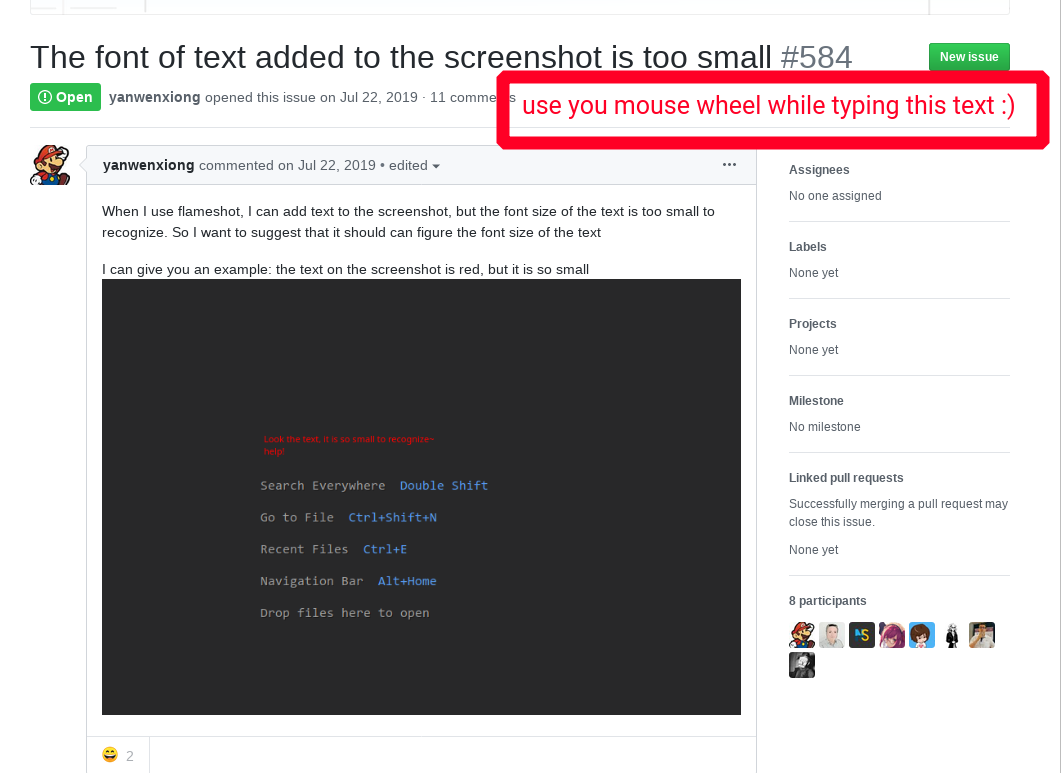
- Start typing the text on your screenshot
- Scroll your mouse wheel while typing a text
- Resize the text
That's all!